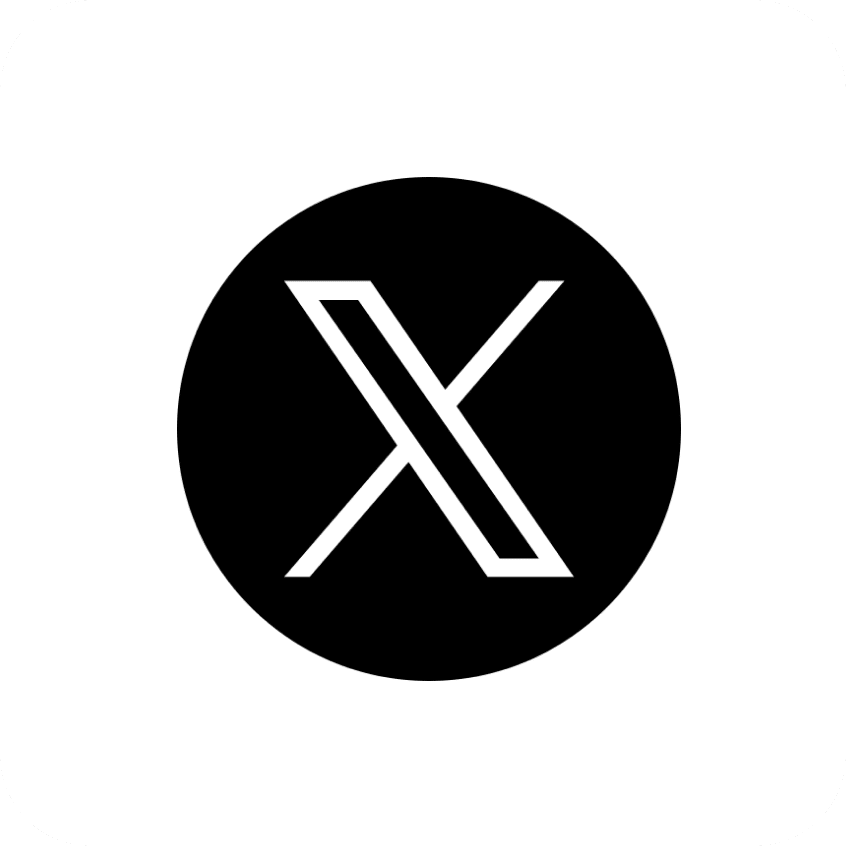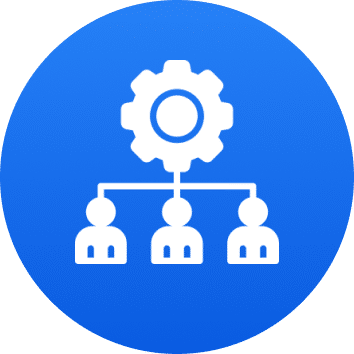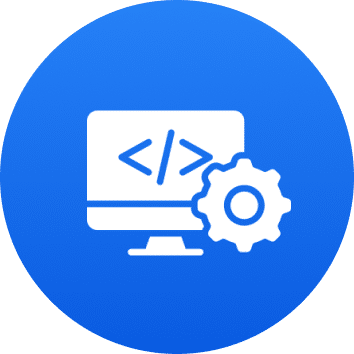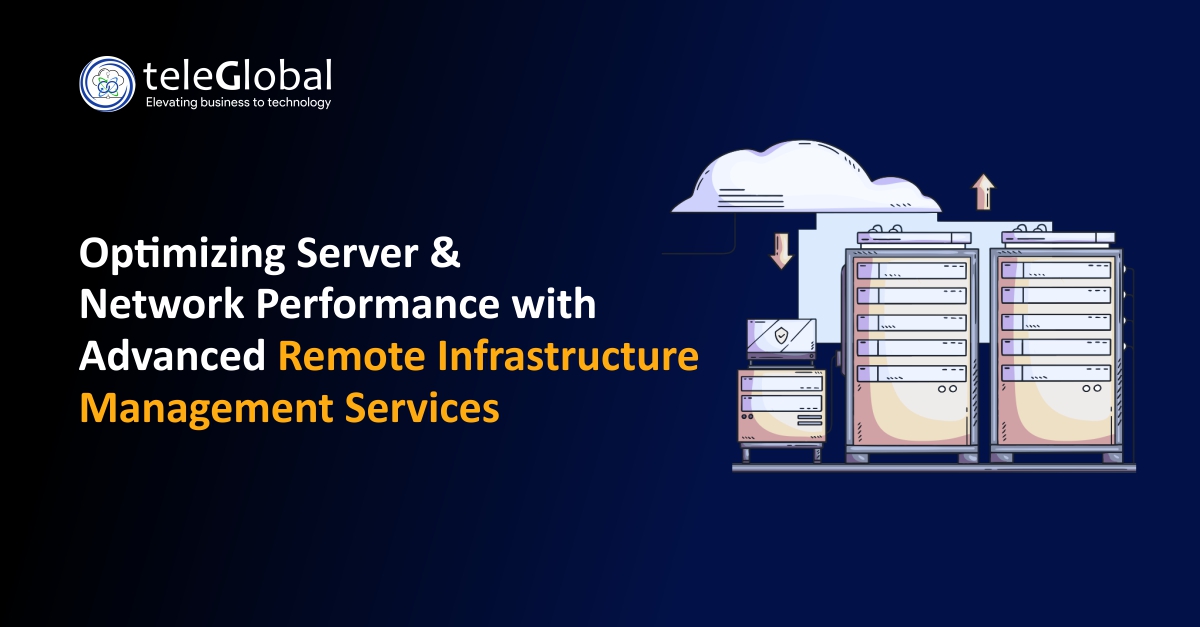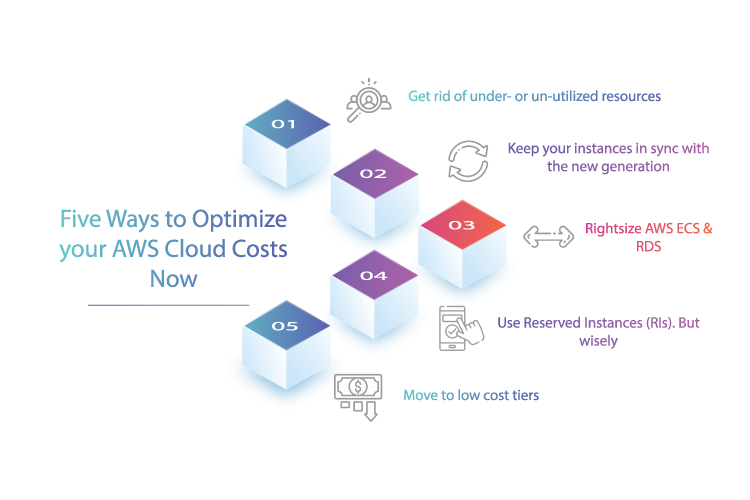
Migrating to the cloud should not just improve your business performance and security, it should also optimize your costs. The balance between optimizing your cloud performance and cloud costs is a delicate one and is an ongoing exercise in monitoring utilization and managing it to improve savings. But there are some key factors that you must put into place, here are those fundamental changes you must make to get more from your cloud for less.
1. Get rid of under-or un-utilized resources
Monitor your resources to identify which resources are either being under-utilized or not being used at all. Assets like obsolete snapshots, unutilized elastic load balancers, unattached EBS volumes, etc can ramp up your costs. By ceasing those resources or trimming the sizes, i.e. rightsizing, you can reduce costs significantly. Of course, this means you have to first find those unused assets. Unattached IP addresses, for instance, are quite difficult to find using the AWS System Manager or Console. In such cases, CloudHealth can help gain better visibility into your cloud environment. You can also take advantage of the AWS Cost Explorer Resource Optimization report to identify resources that are under/unutilized. Complement this with the AWS Compute Optimizer to spot existing performance roadblocks and remove them. Other AWS services that can help include Amazon RDS, Amazon Redshift, Amazon EC2 Spot Instances.
2. Keep your instances in sync with the new generation
AWS regularly releases new upgrades for its products and services. These upgrades come with new features designed to support and improve the effectiveness of that particular service. Organizations should make a practice of staying abreast of the releases of each new generation of instances, to take advantage of their enhanced functionality and efficiencies. You can choose to upgrade to these upgraded new instances and/or downsize existing ones. Within set groupings, Instance types can be retired as a unit whenever their hardware is updated with new technology.
This will ensure your cloud performance remains optimized.
3. Rightsize AWS ECS & RDS
Even a cursory look at your AWS bill will show you that EC2 and RDS are among the highest charged of AWS Services. So, it is critical to rightsize them asap. All too often, in the bid to get services up and running, organizations provision bigger ECS/RDS instances than they need. Performance, here, comes at a cost, which you can control—even if it is retrospectively. Start by using CloudWatch to understand if your ECS & RDS is rightsized. With details like the CPU utilization snapshot, disk I/O, and network throughput, you can select a (cheaper) instance type to match the peak metric. Here are a few more actions you can take to rightsize your AWS EC2:
Use AWS’s Well-Architected Framework for guidance
Monitor memory and CPU usage—instances with maximum CPU use and less than 30% memory use in a month are ripe for rightsizing
While monitoring performance, you also need to pay close attention to usage patterns
Terminate redundant instances—if it’s been idle for over a fortnight, it’s time to let it go
4. Use Reserved Instances (RIs). But wisely
While it makes sense to buy reserved instances in a bid to optimize cloud costs; if these instances are not utilized effectively, all they do is inflate your bill. So, make it a routine practice to monitor the usage of reserved instances. To effectively manage your costs weigh all parameters before purchasing any reserved instances and follow-through by monitoring actual usage through the lifecycle of the reserved instance.
5. Move to low-cost tiers
Although this may seem like a duh factor, a surprising number of organizations continue to opt for storage tiers that do not match their needs.
AWS provides six discrete storage tiers, each with a different price point. It is incumbent on organizations to assess their own frequency of accessing their data and other factors—for instance, the speed at which data is retrieved by the organization in the event of a cloud disaster—and accordingly transition data that is not frequently used to lower-cost storage tiers.
In Conclusion
AWS provides several tools that organizations can—and should—use to gain visibility into their cloud-usage, in order to improve cost, viz better predictability & forecasting. These tools can help organizations to take actions like rightsizing their services, identifying and dealing with mismanaged resources, transitioning to lower-cost but better-suited tiers, and generally getting the maximum performance benefits from their cloud environment while minimizing their cloud costs.
As AWS partners, Teleglobal can help your organizations reduce their AWS bills. Contact us today for more information on how our experienced AWS certified experts can help you create a truly optimized cloud environment.