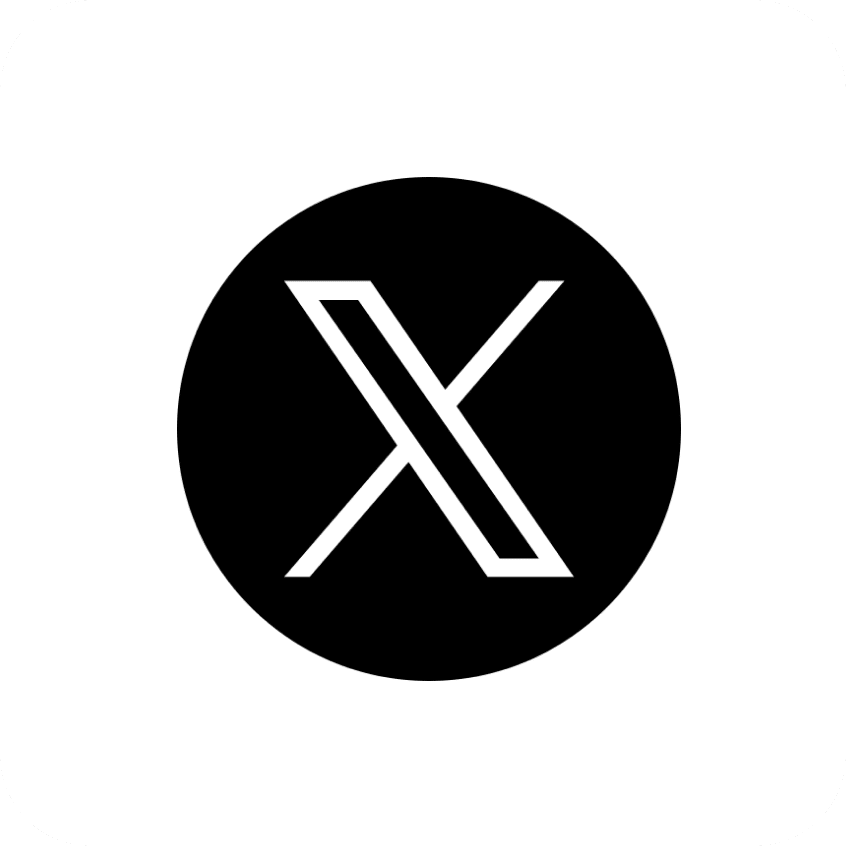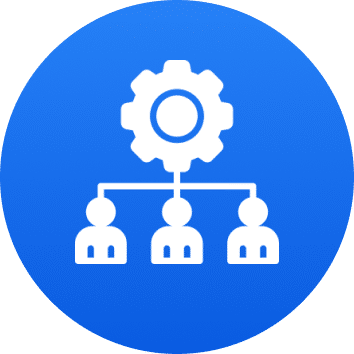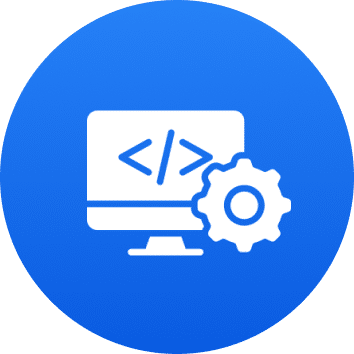INTRODUCTION: A company’s online presence is a critical component of its business strategy, enabling customers to access services, make purchases, and gather information. However, when users encounter an “Error 504 Bad Gateway” while trying to access the company’s website, it indicates a breakdown in communication between the web server and an upstream server. Resolving this issue promptly is crucial to maintain customer satisfaction and prevent potential revenue loss.
PROBLEM STATEMENT: Issue was reported that when accessing the website504: bad gateway error was coming.
SOLUTION:
1] Initial Assessment:
We review the error logs and user reports to understand the scope and nature of the problem.
Initial investigation reveals a widespread issue affecting multiple users, suggesting a systemic problem.
2] Server Logs Examination:
System administrators delve into server logs, examining both the web server and any upstream servers.
They identify instances of failed requests and note patterns or anomalies in the timestamps.
3]Resource Utilization Analysis:
Resource utilization metrics, such as CPU, memory, and disk usage, are analyzed on both the web server and upstream servers.
High resource consumption or bottlenecks are addressed to optimize server performance.
4] Network Connectivity Check:
The team verifies network connectivity between the web server and any backend servers or third-party services.
Network configuration was working fine, in firewall we saw that firewall was overloaded. After verifying the logs, we saw that therewere multiple requests from a single IP. We verified the website was configured on the wrongIP due to which multiple requests were raised. We corrected the error and website was up and running.
CONCLUSION:
The investigation into the reported “504 Bad Gateway” error revealed a systemic issue affecting multiple users. Through meticulous analysis of server logs, resource utilization, and network connectivity, the root cause was identified. An overloaded firewall, attributed to numerous requests from a single IP address, was found to be the culprit. Further examination exposed a misconfiguration of the website’s IP address, exacerbating the issue. Once rectified, the website swiftly resumed normal operation, underscoring the critical role of systematic troubleshooting in swiftly resolving complex web server issues. Moving forward, proactive measures will be implemented to prevent similar misconfigurations and ensure the seamless functionality of the website.