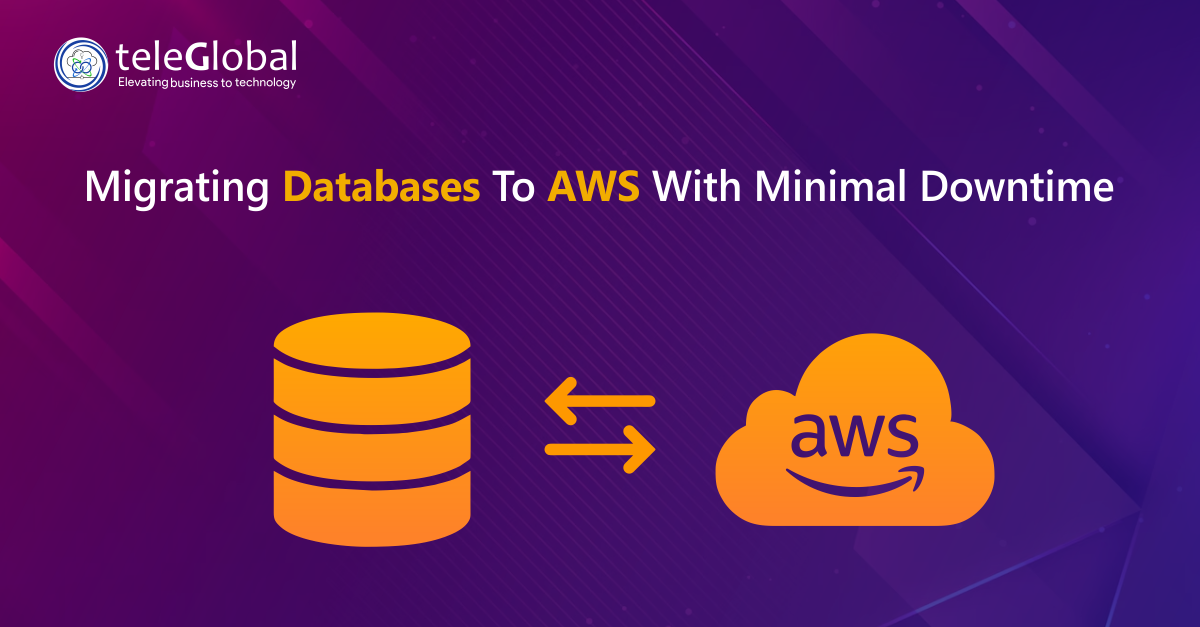
| Author: Kamlesh Kumar | Published: 24-Oct-2024 |
Migrating databases to the cloud has become essential for businesses aiming to scale operations, reduce costs, and improve security. Among the various cloud providers, Amazon Web Services (AWS) is a popular choice for businesses looking to move their databases to the cloud.
However, one of the biggest concerns for businesses is minimizing downtime during the migration process. Databases are critical to daily operations, and downtime can have a significant impact on business performance. Fortunately, AWS Database Migration Service (DMS) provides a reliable solution to ensure a smooth migration with little to no downtime.
This article will walk you through the steps to migrate your database to AWS and how to keep downtime to a minimum throughout the process.
There are several reasons businesses are choosing to move their databases to AWS:
One of the main reasons companies move to AWS is for its scalability. AWS allows businesses to scale their databases based on demand without worrying about hardware constraints. Whether you need to scale up during peak times or scale down during slower periods, AWS makes it easy.
By migrating to AWS, businesses can move away from traditional database infrastructure that requires high upfront costs for hardware, maintenance, and ongoing operational expenses. With AWS, companies only pay for the resources they use, making it more cost-efficient.
Security is a top concern for businesses moving their databases to the cloud, and AWS offers comprehensive security features. With encryption options, multi-factor authentication, and compliance with major regulations, AWS ensures that your databases are secure.
AWS provides a network of availability zones and regions, ensuring your database remains available and operational. This is crucial for ensuring minimal downtime and high resilience, especially during the migration process.
The AWS Database Migration Service (DMS) is a fully managed service designed to help businesses move databases to AWS with minimal downtime. It supports various database engines, including MySQL, PostgreSQL, SQL Server, MongoDB, and more.
The primary feature of DMS is its ability to replicate data continuously, using Change Data Capture (CDC), to keep the source and target databases in sync during the migration process. This allows for zero-downtime migrations—meaning, businesses can continue operations while the migration is taking place.
Proper planning is critical before beginning the migration process. This step includes:
Depending on your business needs, select the most appropriate AWS database solution. Some popular options include:
Verify that the source and target databases are compatible. For example, if you’re migrating from Oracle to Amazon Aurora, AWS provides tools like the Schema Conversion Tool (SCT) to adjust schemas for compatibility.
AWS DMS offers flexibility in how databases are migrated. You can use:
Once the strategy is in place, the next step is to set up the AWS DMS environment:
The replication instance is responsible for transferring data between the source and target databases. Choose the appropriate instance size based on the complexity and size of your database.
Set up source and target endpoints within AWS DMS. These endpoints enable DMS to communicate with both databases during the migration process.
Ensure that the source database and replication instance can communicate. This step may involve adjusting security groups or modifying network settings.
The first phase of the migration involves executing a full data load. During this process:
Depending on the size of the database, this phase may take some time, but it’s crucial to prepare for Change Data Capture (CDC), which will allow continuous synchronization.
Once the full load is complete, enable CDC to continuously replicate changes from the source database to the target. With CDC:
Once the databases are fully synchronized, the final cutover to the target database can occur. This typically takes only a few minutes because the target database is already up to date with the source database.
After the migration is successful, decommission the source database:
Post-migration monitoring is crucial to ensure the new database operates as expected:
To ensure the migration is as seamless as possible, follow these best practices:
Conduct extensive tests before the cutover. This will help identify any potential issues in the migration process.
If feasible, conduct a pilot migration on a smaller scale to test the entire process and identify challenges early on.
Enable Multi-AZ deployments for increased availability during the migration process. AWS automatically replicates data across multiple availability zones to reduce the risk of downtime.
Always take a complete backup of the source database before starting the migration. This ensures that your data is protected in case anything goes wrong.
Keep all stakeholders informed about the migration timeline, risks, and progress. Proper communication helps ensure a smooth migration.
Migrating databases to AWS is a powerful way to unlock the benefits of cloud infrastructure, including scalability, cost savings, and enhanced security. However, minimizing downtime during the migration process is essential for ensuring business continuity.
By utilising AWS Database Migration Service (DMS), businesses can achieve a smooth, zero-downtime migration with continuous data replication. This service, combined with careful planning, the right strategy, and following best practices, ensures minimal disruption while migrating to the cloud.
At TeleGlobals we specialize in guiding businesses through their AWS database migrations. Our team helps you migrate your databases seamlessly, optimizing for performance, cost, and security, all while minimizing downtime. Reach out to us to learn how we can support your next database migration to AWS.
AWS DMS is a fully managed service that helps businesses migrate their databases to AWS with minimal downtime. It supports a variety of database engines and uses Change Data Capture (CDC) to keep source and target databases in sync during the migration.
The 7 strategies are Rehost, Replatform, Repurchase, Refactor, Retire, Retain, and Reimagine. These strategies are used depending on the business’s goals and the workload being migrated.
AWS DMS offers benefits like minimal downtime, the ability to replicate data in real-time, cost efficiency, and support for multiple database engines.
AWS DevOps helps automate the migration process using continuous integration and delivery (CI/CD) pipelines, enabling faster and more efficient database migrations with minimal downtime.
DMS ensures minimal downtime by using Change Data Capture (CDC), which continuously replicates changes made in the source database to the target database, keeping both databases synchronized throughout the migration.
