
| Author: Ashish Kumar | Published: 03-Oct-2025 |
Imagine a growing company running on old servers. Every month, IT teams fight downtime, costs keep climbing, and scaling feels impossible. That’s when leadership asks the big question: “Is it time to move to the cloud?”
This decision isn’t simple. It takes planning, execution, and trust in the right partners. That’s where cloud migration comes in.
At its core, cloud migration implies moving digital assets like applications, databases, and workloads from on-premises infrastructure to the cloud. Some companies shift everything at once. Others choose a gradual move, balancing risk and cost.
But before a single application moves, decision-makers need to understand:
In this blog, we’ve included everything from strategies and challenges to services and best practices.
The cloud is no longer optional for businesses. This shift will be driven by real needs: scalability, cost savings, faster innovation, and resilience.
Yet, challenges remain. Many businesses still rely on on prem to cloud migration, which can feel complex. Others explore hybrid cloud or multi cloud approaches for flexibility.
Done right, migration leads to:
Every migration follows a roadmap. While details vary, most companies use these cloud migration steps:
| Step | Action | Purpose |
| 1 | Assessment | Identify current workloads and dependencies |
| 2 | Planning | Define cloud migration strategy and timeline |
| 3 | Pilot Testing | Move a small workload to reduce risks |
| 4 | Migration Execution | Shift applications, data, and systems |
| 5 | Optimization | Fine-tune performance, costs, and security |
This isn’t just a technical checklist. It’s about aligning IT decisions with business goals.
Think of cloud migration strategy as a moving plan for your business. Just like relocating to a new home, you don’t simply pack and go. You decide what to keep, what to upgrade, and what to leave behind. According to Gartner, 90% of organizations will adopt a hybrid cloud approach through 2027.
A strong strategy reduces risk, controls cost, and ensures smooth adoption. Businesses usually pick from these well-known cloud migration strategies:

Choosing between these strategies depends on company goals. A bank may prefer hybrid cloud for compliance. A startup may go fully cloud-native.
Migrating to the cloud isn’t just about moving servers. It’s about adopting the right services that fit business models. Let’s break down key cloud migration services:

Switching from on-prem to the cloud is like moving a factory to a new city. It’s exciting but tricky. Companies often face:
That’s why choosing the right cloud migration strategy and services matters. It’s not just about moving servers, but building a sustainable, future-ready IT environment.
When companies first attempt cloud migration, many rush into it with excitement. But without a clear plan, costs spiral, apps fail, and downtime hits productivity. To avoid these pitfalls, leaders follow proven best practices that keep migration smooth and sustainable.
Cloud isn’t just a technology move, it’s a business decision. A retail company moving to the cloud shouldn’t just think about servers. They should ask, “Will this cut costs? Improve customer experience? Support faster product launches?”
By tying migration to business goals, companies avoid wasted spending and ensure measurable impact.
A common mistake is moving everything at once. Instead, start with one workload. Test performance, security, and costs. Learn from that pilot before scaling to the rest.
This phased approach reduces risks and builds confidence across teams.
Security isn’t an afterthought. Data encryption, access controls, and compliance checks should be built into every cloud migration strategy.
For example, healthcare providers adopting hybrid cloud ensure patient data remains on-prem while analytics move to the cloud. This balances security with innovation.
The cloud promises savings, but without monitoring, bills can shock businesses. Leaders should:
Technology is not enough. Teams need training to adapt to new systems. Companies often set up “Cloud Centers of Excellence” to spread knowledge and standardize best practices.
This reduces resistance and promotes productivity.
Migration isn’t the finish line. After workloads move, businesses should review:
Optimization ensures the business keeps reaping cloud benefits long-term.
Here’s a table that leaders often use before starting:
| Question | Why It Matters |
| Do we know our top 5 workloads to migrate? | Focuses migration scope |
| Have we picked the right cloud migration strategy? | Reduces risk |
| Are security and compliance requirements covered? | Prevents breaches |
| Do we have cost monitoring tools in place? | Avoids overspending |
| Have teams been trained on the new system? | Smooth adoption |
Imagine a mid-sized retailer with outdated servers. Customers often faced checkout delays during sales events. The company decided on on prem to cloud migration using a multi cloud approach.
They:
The result?
Their case proves that best practices in cloud migration give real results when followed consistently.
Migrating to the cloud is not just about moving data. It’s about reshaping how businesses operate, scale, and innovate. The journey includes choosing the right cloud migration strategy, picking suitable cloud migration services, and handling challenges in on prem to cloud migration.
But no business has to do it alone. Having the right partner makes all the difference.
At TeleGlobal International, we’ve guided organizations across industries through successful cloud migration steps. From designing tailored hybrid cloud or multi cloud solutions to optimizing IaaS and PaaS platforms, our expertise ensures a smooth, secure, and cost-efficient transition.
Cloud adoption in 2025 will separate leaders from laggards. With the right strategy, businesses can promote faster growth, improved resilience, and long-term cost savings. TeleGlobal International stands ready to help organizations achieve that transformation.
Cloud migration is the process of moving data, applications, and workloads from on-premises systems to the cloud. It helps businesses scale faster, cut costs, and improve reliability.
The main cloud migration steps are assessment, planning, pilot testing, migration execution, and optimization. Each step ensures a smooth transition with minimal risk.
It depends on your goals. If you want speed, rehosting works best. For long-term innovation, refactoring is ideal. Many organizations adopt a mix of cloud migration strategies.
Cloud migration services include IaaS (infrastructure as a service), PaaS, SaaS, and deployment options like hybrid cloud, multi cloud, and private cloud.
On prem to cloud migration moves workloads completely to the cloud, while hybrid cloud combines on-prem systems with cloud solutions for flexibility and compliance.
Common issues include downtime, data security, cost management, and integration with legacy systems. A strong cloud migration strategy reduces these risks.
Not always. Multi cloud offers flexibility and reduces vendor lock-in. Private cloud gives higher control and security. The choice depends on business needs.
TeleGlobal International provides end-to-end support from strategy design and cloud migration steps to optimization of cloud migration services. We ensure secure, cost-efficient, and future-ready cloud adoption.
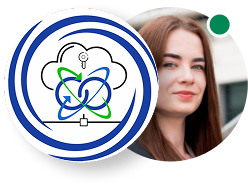 close
close

Hi there! At TeleGlobal, we turn your cloud vision into AI-accelerated reality. What challenge can we help you solve?
Powered by ![]() teleBot
teleBot