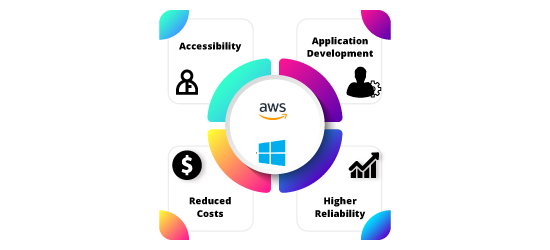
| Author: Kamlesh Kumar | Published: 16-Sep-2021 |
Cloud computing is not longer a disruptive new concept. It works, and it is working for millions of enterprises. On-premises infrastructure just cannot compare with a cloud ecosystem—in terms of productivity or cost or security. Nevertheless, when your teams have become comfortable with building and running Windows applications on-premises, the thought of completely revamping your operational model can be daunting. But that fear is not valid. Windows doesn’t just function in the cloud, it is even better than it could be in your on-premises environment. Many thousands of Windows customers have migrated to, and have been running Windows workloads on AWS for years. Customers like Autodesk and Salesforce have thousands of Windows instances running on AWS at any given time. It would not be exaggeration to say that AWS probably has more experience running Windows in the cloud that Microsoft itself. This blog post gives you a quick look at the many benefits you stand to gain in terms of reliability, performance, scalability and cost-effectiveness by running Windows in the cloud.
Everything you love about Windows, and more.
Moving to AWS doesn’t mean you have to give up anything—especially not your familiar Windows environment. From critical Windows infrastructure to user access and the application development experience, is now even more dependable than you could have had with your on-premises infrastructure.
Accessibility
AWS excels at making Windows services easier than ever to use with solutions like Amazon FSx for Window File Server, which provides a fully managed, native Microsoft Windows file system for shared file storage, wit full support for SMB protocol and Windows NTFS.
Amazon FSx is helping large organizations, like Infor cut operational overheads and costs significantly, and, in addition, frees internal teams so they can focus on their core business.
Amazon FSx integrates with AWS Directory Service (to run AWS Managed Active Directory service), providing seamless access management. The integration lets you use standard Active Directory administration tools and built-in Active Directory features. Best of all, it is also managed by AWS, so you can free up resources from time-intensive administrative and maintenance tasks, enabling them to focus on core business objectives. For customers—especially DevOps engineers—used to running Active Directory in their data centres or on Azure, the ability to run Active Directory as a managed service is a big advantage.
Application Development
Windows developers will appreciate the .NET environments on AWS. It provides all the familiar tooling and integrations, such as Visual Studio. Think of AWS Toolkit for Visual Studio as an extension for Visual Studio running on Windows. The toolkit makes it relatively simple for developers to develop, debug, and deploy applications running .NET, while easily plugging into AWS infrastructure services, such as Amazon S3, Amazon EC2, and Amazon DynamoDB.
AWS also allows .NET developers to leverage AWS’s innovative containers and serverless technologies; for instance: AWS Fargate and AWS Lambda, Amazon Elastic Container Service (ECS) and Amazon Elastic Kubernetes Service (EKS).
As a matter of distinction AWS is the first cloud provider to offer Windows containers on Kubernetes.
You can’t talk of the Windows development experience without touching on data, specifically, SQL Servers. AWS offers diverse ways of running SQL Server. You can bring your own licences or use AWS’s licences to gain cost, scale, and performance benefits of running it on Amazon EC2. Or leave it to AWS to handle the intricacies of database administration, such as backups and/or failure and recovery.
If you’re worried that in the shift to AWS cloud you’ll lose track of software licenses; don’t worry. AWS License Manager provides a single user-friendly control plane to let you easily manage your licences for Windows, and SQL Server, as well as, SAP, Oracle, and IBM.
Reduced Costs, Higher Reliability
If, in addition to all AWS access and development improvements, you need a more compelling reason to shift—consider that AWS is the most cost-effective place to run Windows workloads. Customers running Windows on AWS routinely clock ROIs exceeding 400% over five years. They also report less unplanned downtime and achieve radically lower operational costs over five-year period. For enterprises that run Windows workloads that demand high availability, AWS is the obvious choice with global infrastructure that spans 76 Availability Zones (AZ) across 24 Regions—that’s twice as many Regions—with multiple AZs—as the next largest cloud provider.
Conclusion
In a nutshell moving to Windows workloads to AWS can only enhance your Windows experience. You get to retain the familiarity of Windows, while enjoying greater cost savings, more business agility, and lower maintenance costs.
And if you want to stop paying the Windows or SQL Server license tax, AWs has many options to help you tap in to open source, native services, and/or purpose-built databases. AWS offers a ton of ways for enterprises to save on costs while driving innovation and performance. As an AWS Advance Partner, Teleglobal can help you migrate and modernize your applications to get the most out of AWS cloud.
