
Managing IT systems is complex. Security, compliance, and updates need constant attention. Configuring SCCM Server helps IT teams handle these tasks with less effort. Microsoft System Center Configuration Manager (SCCM) provides automation, control, and visibility across devices.
This case study shows how SCCM installation and configuration improved one client’s IT operations.
Our client managed a large IT setup. They faced several issues.
These problems increased cost and left the client open to security threats.
We deployed SCCM Current Branch Configuration. Our team covered everything, from SCCM prerequisites to SCCM role configuration.
We performed a full SCCM site server setup. This included:
We used the SCCM installation guide to set up automated deployments. Updates and apps were pushed across devices. This reduced errors and kept systems aligned.
We enabled automated patching. SCCM identified, tested, and deployed security patches. This closed security gaps quickly.
Distribution points were configured for faster content delivery. Remote devices received updates without delay.
We optimized the management point to handle client communication. Devices reported health and compliance data to the server.
We created boundary groups for better device discovery. This improved update routing and reduced network pressure.
We adjusted client settings for scanning, reporting, and compliance checks. Discovery methods ensured no device was missed.
SCCM infrastructure inventory provided real-time reports. IT teams could track hardware, software, and update status from one console.
The client saw strong improvements after Configuring SCCM Server.
The client’s IT systems became easier to manage, safer, and more reliable.
IT systems are large and complex. Manual updates are no longer enough. A proper SCCM site server setup gives control, automation, and visibility.
Benefits include:
SCCM installation and configuration helps organizations cut risks while improving efficiency.
The client’s IT challenges were solved with SCCM installation and configuration. From SCCM patch management to SCCM boundary group configuration, every step added value.
At Teleglobal, we provide expert support for SCCM site server setup, SCCM prerequisites, and SCCM management point setup. We help organizations achieve secure and efficient IT management.
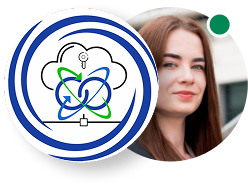 close
close

Hi there! At TeleGlobal, we turn your cloud vision into AI-accelerated reality. What challenge can we help you solve?
Powered by ![]() teleBot
teleBot