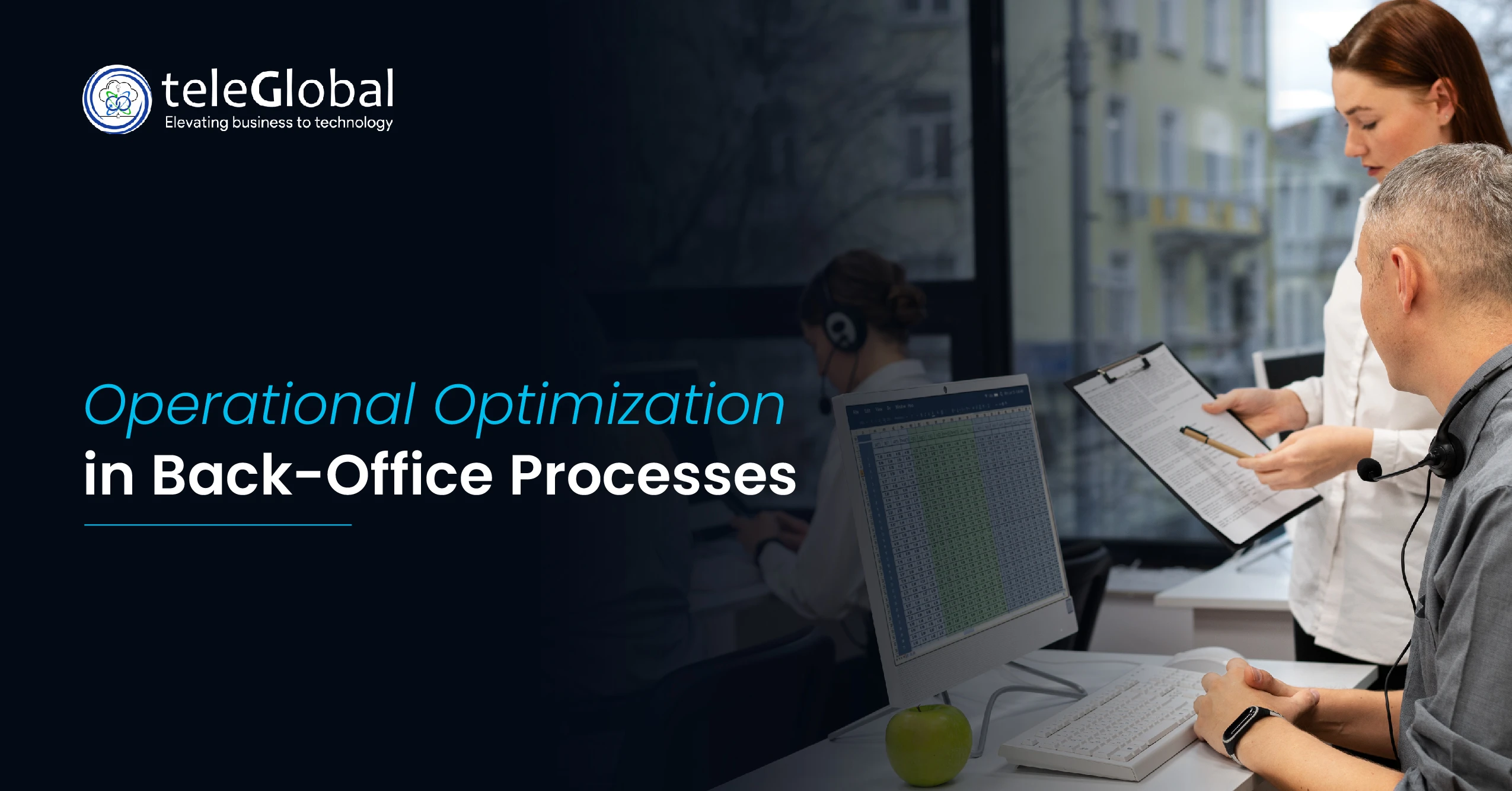
Back-office tasks are the backbone of finance. They keep records, invoices, and payments in order. Yet many firms still rely on slow manual work. Errors rise, costs increase, and staff morale drops. This case study shows how a financial services provider improved back-office efficiency using RPA automation, invoice processing, and predictive analytics.
The results were clear. Errors fell by 45%. Costs dropped by 25%. Staff time moved from manual work to planning and client care.
The firm faced common back-office problems:
Clients felt the impact of delays. Leaders saw that the firm could not scale with old methods. A new plan was needed to bring process automation into daily operations.
The firm built a plan around automation and smart data use. The aim was simple: reduce errors, save costs, and speed up work.
The main steps included:
This was not a system replacement. It was an upgrade that made existing tools smarter.
The first step was automating invoice capture. Scanned invoices entered the system. Vision tools read fields like vendor, amount, and date. Data matched with ERP records. This cut down manual typing and reduced errors.
Next came payment reconciliation. Bots checked invoices against payments and flagged mismatches. Staff only reviewed flagged cases. This improved workflow optimization and reduced time spent searching for issues.
The third step introduced analytics. The system tracked invoice volume and process time. It predicted peak periods and showed resource gaps. Managers could plan staffing with data instead of guesswork.
The system was reviewed weekly. Errors and delays were logged. Fixes were applied quickly. Staff feedback shaped updates. This kept processes sharp and reliable.
The results were measurable and immediate:
These results showed how RPA in finance can bring real efficiency and savings.
Several factors led to success:
This approach balanced process automation with human oversight.
The change reached beyond simple savings.
Back-office automation became a growth driver, not just a support system.
Other financial services providers can learn key lessons:
These steps make workflow optimization easier to achieve without disruption.
Before automation, staff spent hours entering invoice data. Errors required re-checking. Reports were delayed. After automation, invoices were scanned, read, and matched in minutes. Staff only checked flagged cases. Reports were ready on time. This simple change saved hours daily.
Another example was forecasting. Predictive analytics showed which weeks had higher invoice volumes. Managers scheduled staff in advance. This avoided overtime costs and kept processes smooth.
The firm did not stop with invoices. They now plan to extend automation to:
Each new step will build on the success of RPA automation in the back office.
This case study shows that back-office automation brings measurable value. Teleglobal helped the financial services provider cut errors, save costs, and free staff for higher work.
The approach was focused. Automate high-impact tasks, apply analytics for planning, and involve staff in every step. With RPA in finance and workflow optimization, Teleglobal built a stronger back office that supports growth.
The message is clear. Firms that work with Teleglobal for back-office automation gain speed, reduce costs, and improve accuracy. These improvements benefit clients, staff, and leadership.
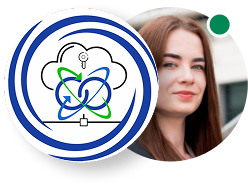 close
close

Hi there! At TeleGlobal, we turn your cloud vision into AI-accelerated reality. What challenge can we help you solve?
Powered by ![]() teleBot
teleBot