
A company’s website is its digital shopfront. It connects customers, drives sales, and builds trust. But when visitors face an Error 504 Bad Gateway, access breaks. Pages fail to load, user trust drops, and sales vanish. Quick troubleshooting is critical.
This case study explains how we fixed a 504 Bad Gateway error, the root cause, and steps to prevent it.
Users reported downtime. Every attempt to load the site showed a 504 Bad Gateway error. This meant the web server did not receive a timely response from its upstream server. For the business, it meant traffic loss and potential revenue impact.
Our first step was checking server logs. Reports confirmed the issue affected many users. This showed a system-wide failure, not an isolated case.
We analyzed both the web server and upstream server logs. Repeated failed requests and timeout errors revealed a breakdown in response handling.
We checked CPU, memory, and disk usage. One server was running high loads, slowing response times.
We tested connections between servers. The network link looked stable. But we noticed repeated requests from one single IP address.
The firewall showed overload from excessive requests. A misconfigured IP setting added to the issue, multiplying failed requests. Correcting the IP setup and limiting bad requests restored performance.
Once fixed, the website came back online fast and ran without disruption.
The 504 Bad Gateway error happens when a server waits too long for a response. It is often caused by:
Understanding these causes helps in faster resolution and prevention.
Website downtime directly impacts revenue and customer trust. Even a short outage can:
By fixing the Error 504, the company prevented further revenue loss and restored smooth customer access.
The misconfigured IP and firewall overload were corrected. Within minutes, the site was restored. Proactive monitoring was set up to catch issues early.
A 504 Bad Gateway can disrupt business and hurt customer trust. With a systematic approach, the root cause was found and fixed quickly.
At Teleglobal International, we help businesses manage critical IT challenges. From troubleshooting downtime to optimizing server performance, we deliver reliable solutions to keep your business online.
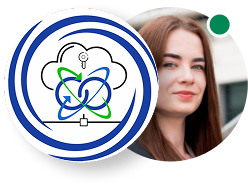 close
close

Hi there! At TeleGlobal, we turn your cloud vision into AI-accelerated reality. What challenge can we help you solve?
Powered by ![]() teleBot
teleBot