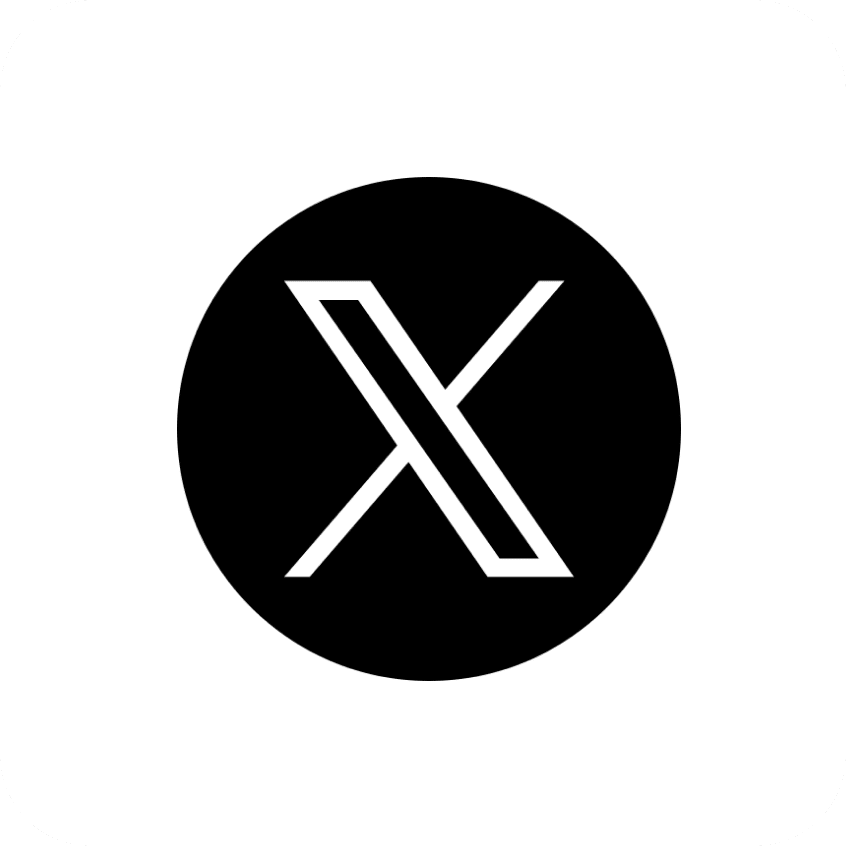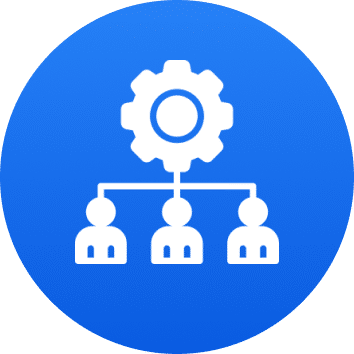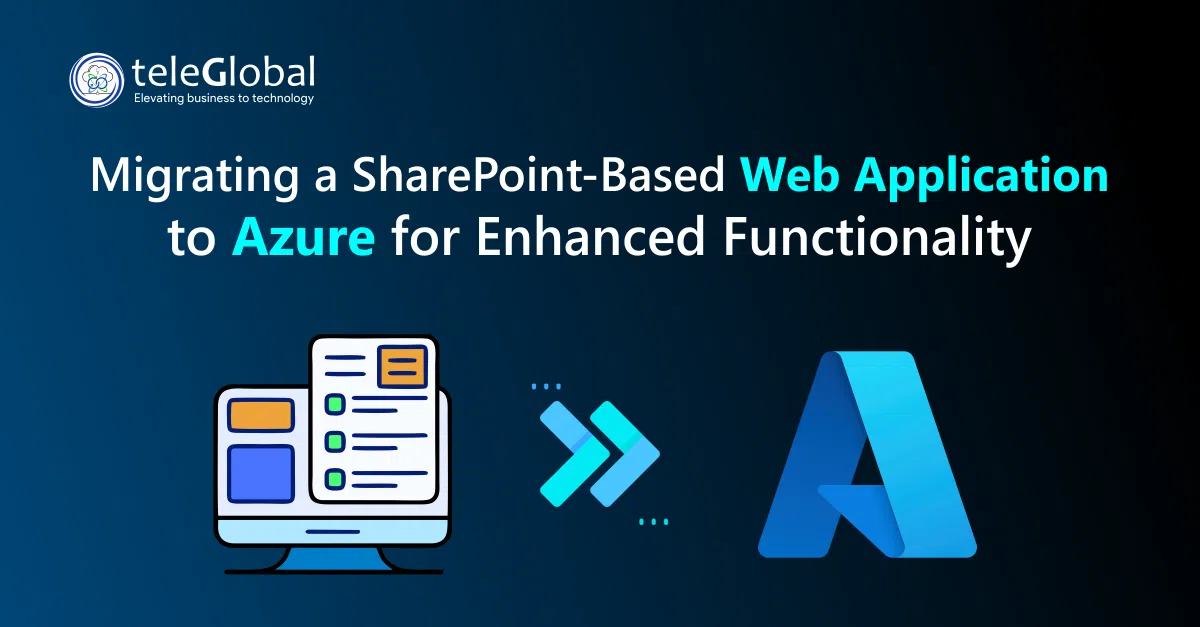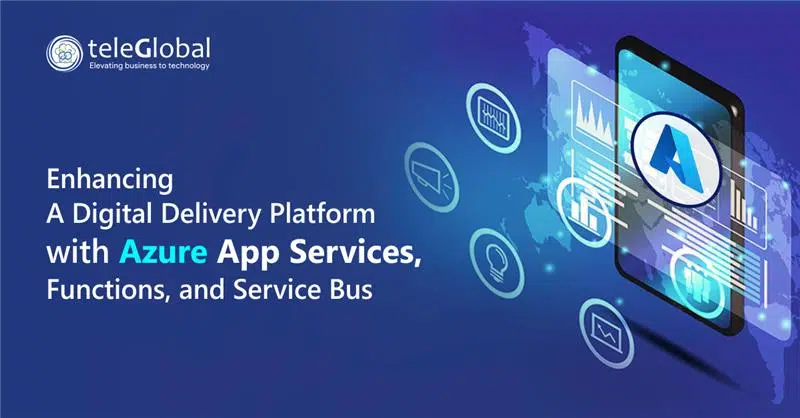Customer Profile:
A large organization specializing in digital publishing, using an application for creating and sharing flipping books for their clients and internal teams.
Business Challenge:
The customer faced significant limitations with their existing SharePoint-hosted application:
- Customization Constraints: The flipping book application offered limited flexibility for custom features, making it difficult to meet client-specific requirements.
- Upload Feature Issues: The process for uploading and managing content was cumbersome and prone to errors.
- Scalability Concerns: The SharePoint environment struggled to handle increasing demand, particularly for larger files and simultaneous user access.
Solution:
The solution involved migrating the application to Azure Web App while enhancing upload and flipping book generation capabilities using Azure Functions and Blob Storage.
- Azure Web App
- Hosted the flipping book web application, providing a scalable and customizable environment for seamless user interactions.
- Enabled efficient deployment and updates without downtime.
- Azure Functions
- Upload Handling:
- Built an Azure Function to handle file uploads from users.
- Stored uploaded files directly in Azure Blob Storage in a zipped format, ensuring scalability and cost-efficiency.
- File Processing:
- Created another Azure Function triggered by the upload event to:
- Automatically unzip the files.
- Convert the content into flipping book format.
- Store the final output in Blob Storage for easy access by the web application.
- Azure Blob Storage
- Acted as the central repository for storing uploaded files, processed content, and flipping book assets.
- Provided cost-effective, scalable, and durable storage with high availability.
- Created another Azure Function triggered by the upload event to:
Implementation Highlights:
- Customizable Solution: The Azure Web App environment allowed developers to implement client-specific features that were previously impossible on SharePoint.
- Streamlined Upload Workflow: The new upload process handled larger files effortlessly and ensured that uploaded content was processed and available for flipping book creation within seconds.
- Event-Driven Architecture: Azure Functions ensured the upload and processing tasks were triggered automatically, reducing manual intervention and delays.
Outcome:
Business Benefits
- Improved Customization:
- Tailored the flipping book functionality to meet diverse client requirements, enhancing user satisfaction.
- Enhanced User Experience:
- The seamless upload and processing workflow significantly reduced errors and processing time by 70%.
- Scalable and Reliable Infrastructure:
- The new solution handled 5x more concurrent uploads and larger file sizes without performance degradation.
Technical Gains
- Reduced Maintenance Effort: Moving away from SharePoint reduced dependency on legacy tools and provided a modern development environment.
- Cost Efficiency: Azure’s pay-as-you-go model and Blob Storage reduced storage and hosting costs by 30%.
- Future-Ready Architecture: The modular, serverless design ensured easy scalability and integration with new features.
Customer Feedback:
“Migrating to Azure transformed our application. The new upload process and customization capabilities exceeded our expectations, enabling us to deliver a better experience for our clients.”
Success Story: Migrating a SharePoint-Based Web Application to Azure for Enhanced Functionality
Customer Profile:
A large organization specializing in digital publishing, using an application for creating and sharing flipping books for their clients and internal teams.
Business Challenge:
The customer faced significant limitations with their existing SharePoint-hosted application:
- Customization Constraints: The flipping book application offered limited flexibility for custom features, making it difficult to meet client-specific requirements.
- Upload Feature Issues: The process for uploading and managing content was cumbersome and prone to errors.
- Scalability Concerns: The SharePoint environment struggled to handle increasing demand, particularly for larger files and simultaneous user access.
Solution:
The solution involved migrating the application to Azure Web App while enhancing upload and flipping book generation capabilities using Azure Functions and Blob Storage.
- Azure Web App
- Hosted the flipping book web application, providing a scalable and customizable environment for seamless user interactions.
- Enabled efficient deployment and updates without downtime.
- Azure Functions
- Upload Handling:
- Built an Azure Function to handle file uploads from users.
- Stored uploaded files directly in Azure Blob Storage in a zipped format, ensuring scalability and cost-efficiency.
- File Processing:
- Created another Azure Function triggered by the upload event to:
- Automatically unzip the files.
- Convert the content into flipping book format.
- Store the final output in Blob Storage for easy access by the web application.
- Azure Blob Storage
- Acted as the central repository for storing uploaded files, processed content, and flipping book assets.
- Provided cost-effective, scalable, and durable storage with high availability.
- Created another Azure Function triggered by the upload event to:
Implementation Highlights:
- Customizable Solution: The Azure Web App environment allowed developers to implement client-specific features that were previously impossible on SharePoint.
- Streamlined Upload Workflow: The new upload process handled larger files effortlessly and ensured that uploaded content was processed and available for flipping book creation within seconds.
- Event-Driven Architecture: Azure Functions ensured the upload and processing tasks were triggered automatically, reducing manual intervention and delays.
Outcome:
Business Benefits
- Improved Customization:
- Tailored the flipping book functionality to meet diverse client requirements, enhancing user satisfaction.
- Enhanced User Experience:
- The seamless upload and processing workflow significantly reduced errors and processing time by 70%.
- Scalable and Reliable Infrastructure:
- The new solution handled 5x more concurrent uploads and larger file sizes without performance degradation.
Technical Gains
- Reduced Maintenance Effort: Moving away from SharePoint reduced dependency on legacy tools and provided a modern development environment.
- Cost Efficiency: Azure’s pay-as-you-go model and Blob Storage reduced storage and hosting costs by 30%.
- Future-Ready Architecture: The modular, serverless design ensured easy scalability and integration with new features.
Customer Feedback:
“Migrating to Azure transformed our application. The new upload process and customization capabilities exceeded our expectations, enabling us to deliver a better experience for our clients.”